Early College Access and Student Resources
Student Access Information
GTC4me is your student portal. It contains information and links important to students including timely college news, Self-Service, Blackboard and your GTC-issued student email.
Log in to GTC4me
- Go to www.gvltec.edu (use Edge or Chrome Browser for best results)
- Click on Student Login at the top right of any page
- Click the GTC4me link
- Click the logo or Click to Login now!
- On the login screen, enter username@my.gvltec.edu
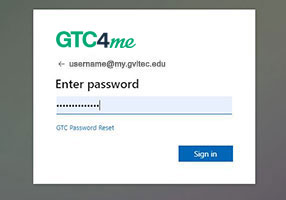
- Enter your initial password which will be the last SIX digits of your Social Security number
Determine your GTC4me username
Due to federal privacy laws, user name information can’t be sent via email. You can determine your username by following these steps.
- Visit https://tbonlapp.gvltec.edu/Help/Username
- Enter your last name and FULL SSN (dashes are not needed) and submit
- Your Greenville Tech username will be displayed
- Record your Username and close this tab
GTC4me password
Your GTC4me/Blackboard password has been initially set to the last 6 digits of your social security number.
Self-Service is the tool students use to search for, plan and register for courses.
Self-Service is accessed through GTC4me. Follow the steps in the section above, then click on the Self-Service logo.
For enrolling, click the Student Planning Tab and follow these detailed instructions for enrolling through Student Planning (pdf).Blackboard contains information directly related to students’ class(es). All academic classes include the use of Blackboard.
Blackboard is accessed through GTC4me.
- Go to www.gvltec.edu (use Edge or Chrome Browser for best results)
- Click on Student Login at the top right of the page
- Click the Blackboard link
- Click the logo or Click to Login now!
- Enter your username@my.gvltec.edu
- Enter your initial password which will be the last SIX digits of your Social Security number
To access, select the Blackboard tile from the options
Please note that your GTC4me and Blackboard passwords are always the same. You may not have Blackboard access yet if you have not registered for classes.
All official college emails will be sent to your Gmail student email address. Because of sensitive data that may be sent via email, other email addresses cannot be used.
Regardless of login method, multi-factor authentication (MFA) is required for all Greenville Technical College accounts. To register for MFA please follow the detailed instructions in our MFA Set-Up Guide. For further assistance, submit an online request for support.
Direct access
- Go to www.gvltec.edu (use Edge or Chrome Browser for best results)
- Click on Student Login at the top right of any page
- Click the Student Email link
- At the login screen, make sure your username is formatted as username@my.gvltec.edu
You may also access Gmail through GTC4me
- Click the Student Login at the top right of any page on www.gvltec.edu
- Click the GTC4me link and follow login instructions
- Locate the GMail icon/tile
- At the login screen, make sure your username is formatted as username@my.gvltec.edu
Password
- Your GTC4me, Self Service and Gmail password is the last SIX digits of your Social Security number or federal tax identification number.
There are several ways to contact Technical Support.
- Click the Technical Support link at the bottom of any page of the website at
https://www.gvltec.edu/tech-support/ - Call 864-250-8000.
- Click the OIT Help Quick Link at the bottom of GTC4me.
Student Resources
Students requesting accommodations must contact the Student Disability Resource Center.
For more information on these services, call 864-250-8408 or visit https://www.gvltec.edu/disability-services/. The office is located in the Student Center.
Libraries are located in Building 105, room 219 at the Barton Campus; Building 301, room 121 at the Benson Campus; Building 202, room 103 at the Brashier Campus and Building 402, room 122 of the Northwest Campus. 24/7 Chat Service box available.
Renovations are being made to all libraries and changes are anticipated to be done by Fall 2024.
Needing help before August classes? Use the chat box, schedule an online appointment, or utilize video conference. For hours and other information, visit https://libguides.gvltec.edu/library
Early College students are required to have GTC Library cards and must complete an application. Please note: students will need their high school and GTC student identification numbers to complete the application. Additionally, a parent's signature is required. Students may apply for library cards during Early College Orientation or by turning in the completed application to their high school counselor.Any vehicle on a Greenville Technical College campus must display a permanent parking decal or temporary parking permit. Student decals allow for parking in white line spaces only and are distributed by the College Police Department. For additional information, including hours and locations, visit https://www.gvltec.edu/vehicle-registration/.
To get your parking decal, you will need:
- Vehicle information, including tag number
- Copy of your current class schedule, with your ID number
- Valid Driver’s License and Student ID